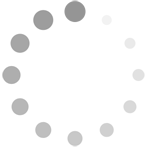Refine search
Actions for selected content:
114 results
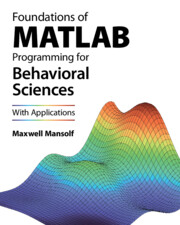
Foundations of MATLAB Programming for Behavioral Sciences
- With Applications
-
- Published online:
- 28 October 2025
- Print publication:
- 07 August 2025
-
- Textbook
- Export citation
Strategies for Archaeological Data Collection and Management: The Development of a Digital Method in the Lower Gallery of La Garma (Spain)
-
- Journal:
- Advances in Archaeological Practice / Volume 13 / Issue 2 / May 2025
- Published online by Cambridge University Press:
- 19 September 2025, pp. 315-334
-
- Article
-
- You have access
- Open access
- HTML
- Export citation
13 - Data Analysis
- from Part II - Applications of MATLAB Programming in Behavioral Sciences
-
- Book:
- Foundations of MATLAB Programming for Behavioral Sciences
- Published online:
- 28 October 2025
- Print publication:
- 07 August 2025, pp 163-178
-
- Chapter
- Export citation
4 - Logical Values
- from Part I - MATLAB Programming
-
- Book:
- Foundations of MATLAB Programming for Behavioral Sciences
- Published online:
- 28 October 2025
- Print publication:
- 07 August 2025, pp 48-57
-
- Chapter
- Export citation
12 - Computational Modeling
- from Part II - Applications of MATLAB Programming in Behavioral Sciences
-
- Book:
- Foundations of MATLAB Programming for Behavioral Sciences
- Published online:
- 28 October 2025
- Print publication:
- 07 August 2025, pp 149-162
-
- Chapter
- Export citation
3 - Functions
- from Part I - MATLAB Programming
-
- Book:
- Foundations of MATLAB Programming for Behavioral Sciences
- Published online:
- 28 October 2025
- Print publication:
- 07 August 2025, pp 36-47
-
- Chapter
- Export citation
8 - Other Data Structures
- from Part I - MATLAB Programming
-
- Book:
- Foundations of MATLAB Programming for Behavioral Sciences
- Published online:
- 28 October 2025
- Print publication:
- 07 August 2025, pp 97-110
-
- Chapter
- Export citation
5 - Conditionals and Loops
- from Part I - MATLAB Programming
-
- Book:
- Foundations of MATLAB Programming for Behavioral Sciences
- Published online:
- 28 October 2025
- Print publication:
- 07 August 2025, pp 58-70
-
- Chapter
- Export citation
1 - Basic MATLAB
- from Part I - MATLAB Programming
-
- Book:
- Foundations of MATLAB Programming for Behavioral Sciences
- Published online:
- 28 October 2025
- Print publication:
- 07 August 2025, pp 3-19
-
- Chapter
- Export citation
14 - Computerized Experiments
- from Part II - Applications of MATLAB Programming in Behavioral Sciences
-
- Book:
- Foundations of MATLAB Programming for Behavioral Sciences
- Published online:
- 28 October 2025
- Print publication:
- 07 August 2025, pp 179-206
-
- Chapter
- Export citation
9 - Loading and Saving Data
- from Part I - MATLAB Programming
-
- Book:
- Foundations of MATLAB Programming for Behavioral Sciences
- Published online:
- 28 October 2025
- Print publication:
- 07 August 2025, pp 111-118
-
- Chapter
- Export citation
2 - Data Structures and Indexing
- from Part I - MATLAB Programming
-
- Book:
- Foundations of MATLAB Programming for Behavioral Sciences
- Published online:
- 28 October 2025
- Print publication:
- 07 August 2025, pp 20-35
-
- Chapter
- Export citation
11 - Graphing in MATLAB
- from Part I - MATLAB Programming
-
- Book:
- Foundations of MATLAB Programming for Behavioral Sciences
- Published online:
- 28 October 2025
- Print publication:
- 07 August 2025, pp 128-146
-
- Chapter
- Export citation
10 - User-Defined Functions
- from Part I - MATLAB Programming
-
- Book:
- Foundations of MATLAB Programming for Behavioral Sciences
- Published online:
- 28 October 2025
- Print publication:
- 07 August 2025, pp 119-127
-
- Chapter
- Export citation
7 - Text
- from Part I - MATLAB Programming
-
- Book:
- Foundations of MATLAB Programming for Behavioral Sciences
- Published online:
- 28 October 2025
- Print publication:
- 07 August 2025, pp 85-96
-
- Chapter
- Export citation
1 - Transforming the World of Dance: The Ballets Russes of Sergei Diaghilev
- from Part I - The Paris Premiere
-
-
- Book:
- The Cambridge Companion to <i>The Rite of Spring</i>
- Published online:
- 28 June 2025
- Print publication:
- 17 July 2025, pp 11-28
-
- Chapter
- Export citation
A review of the potential off-target effects of antenatal steroid exposures on fetal development
- Part of
-
- Journal:
- Journal of Developmental Origins of Health and Disease / Volume 16 / 2025
- Published online by Cambridge University Press:
- 26 March 2025, e18
-
- Article
-
- You have access
- Open access
- HTML
- Export citation
Chapter 5 - Sonification
-
- Book:
- Technological Innovations in Participatory Health Research with Adolescents
- Published online:
- 20 February 2025
- Print publication:
- 27 February 2025, pp 105-121
-
- Chapter
- Export citation
Chapter 4 - Primer
- from Part I - Background
-
- Book:
- Working with Network Data
- Published online:
- 06 June 2024
- Print publication:
- 13 June 2024, pp 39-62
-
- Chapter
- Export citation

Programming for Corpus Linguistics with Python and Dataframes
-
- Published online:
- 24 May 2024
- Print publication:
- 20 June 2024
-
- Element
- Export citation